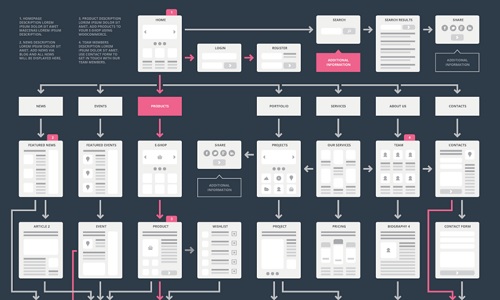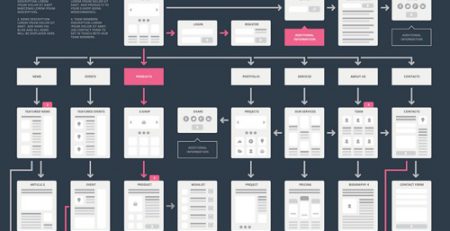Know How Secure is your Password
Introduction
“Is your password secure?” This is an important question to ask yourself in this era of ever-evolving cybersecurity threats. Hackers are constantly developing more advanced cyber threats, so there is no point in creating passwords that are easily bypassed to make your job easier. Password strength is the key to protecting websites, personal information, and other important information. With that in mind, there are some guidelines for assessing password security.
How Secure is a Short Password?
When choosing or creating a password for your online account, it’s best to assign a password that is difficult for hackers to guess. Consider the length of your password. Is the password secure if it consists of the minimum characters on the website? Long passwords are more difficult for malicious attackers to guess than short passwords. Consider using a 12-character or longer password. Ideally 16 to 20 characters is a good choice.
How Secure is a Password with Personal Information?
Is the password secure if you are referencing a name or date? Often, it includes your date of birth, your pet’s name, and other personal identifiers that are easy to remember. Unfortunately, these details could easily be collected from social media and other sources by malicious attackers attempting to access your account. In fact, you should avoid dictionary words and dictionary word combinations altogether.
The best way to create a password is to use a long combination of letters, numbers and letters. If your application is case sensitive, you can also make your password more secure by switching between cases. If you’re worried that you can’t remember a long series of seemingly random characters, try using a password manager to securely create, save, and enter your password. Ideally, you only need to remember one password that you use to access your password manager.
How Secure is a Common Password?
Is your password secure? The answer is no if it is one of the most commonly used passwords. In other words, you are effectively inviting malicious attackers to your account. The common sequence of numbers or alphabets are easy to remember, but take little effort to create. Take the time to think and create passwords that are hard to guess to protect your data, personal information, and even your finances.
Also note that hackers and bots can’t be fooled when using common password variations such as using “passw0rd” instead of “password”. Replacing the letter “o” with the letter “0” and similar variations does not prevent hackers from cracking the password.
How Secure is a Reused Password?
Not if you want to reuse the same password on multiple websites. It’s bad enough if a hacker gains unauthorized access to one of your accounts, but reusing the same password makes it easier for a hacker to access any account with the same login. Using unique passwords for each site can limit the damage in the event of a security breach.
Summary
How secure is your password? Nothing is absolutely certain, but following these tips will make it a good choice to avoid hacking and to experience limited fallout if hacked. The next time you ask yourself, “Is your password secure?” The answer makes you feel good.