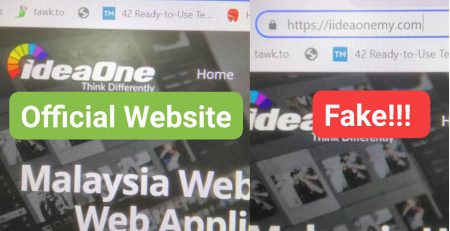Do’s And Don’ts Of Password Security
Introduction
Creating a strong password is the first step in building your own personal Internet security. Much of our lives have moved online, so we have a lot to lose if we don’t have enough security.
Keep in mind the most fundamental password security tip when creating strong passwords- Everything that is password protected is worth protecting. Strong passwords can be the only barrier between you and cybersecurity threats.
Here are some simple steps for creating a strong password, relevant password security tips, and things to do and don’t while creating secure passwords.
How to Create a Strong Password
When creating a strong password, it can be intimidating. The only option appears to be an impossible to remember combination of letters and numbers. However, there is a balance between randomly generated passwords and perhaps the more predictable passwords you are currently using.
Whenever you create a strong password, you should start by creating a few. Many of us use the same password again and again, which is a dangerous habit in this internet era. When cyber attackers crack the code, not only your accounts are accessible by them, but also it is the key to the entire kingdom. You want to diversify your passwords across different websites. The below password security tips can ensure everything is up to date.
Dos
- Come up with passwords that are easy to remember. Find an ingenious wayto create hard-to-remember passwords instead of going back to your old ones or being completely
- Save your password in a secure location.If you still need to remember your password, you can make use of a secure password manager to securely create, store, and enter your All you need to remember is the password manager password.
- Reading usefulresources and finding examples of strong passwords is a great way to get password security tips and create strong passwords.
- Aim for 16 to 20 characters. The best way to createa strong password is to create a 16-20 character, number, and case combination if your application is case sensitive.
Don’ts
- Includeless of your personal information. For many, the most memorable password is their name, date of birth or Personal information makes it easier to guess your password based on your online presence.
- Never share your Do not revealyour password to anyone. Whoever it may be, never share your secure credentials with them. On top of that, try to avoid or limit accessing your data from unknown devices by entering your passwords.
- Don’t selecta common password. In addition to using personal information, using one of the most common passwords, such as “password” or “1234”, can compromise your
- Don’t go forshort passwords. Short passwords are not only easy to guess, but can be more common. Do not create a password that is less than 12 characters.
Summary
Now that you know the dos and don’ts of having a strong password, create a strong one. Make sure you update it from time to time if needed, but all done based on the fundamentals learned.